As an Affiliate for Amazon and other companies, I earn from qualified purchases.
In this post: Learn the simple and easy steps involved with how to set up a business page on Facebook for your massage business.

In this day and age, social media is an integral part of the way we live. It is also an important part of the way modern business is conducted. If you have yet to set up a business account through Facebook, you are missing out on a great way to connect and market to your clients.
Now marketing might seem like a little bit of a dirty word to you, but if you want to be successful as a massage therapist it is an important thing to embrace! Learning to toot your own horn is just part of the job! When you position yourself correctly, Facebook is a fantastic tool for accomplishing this task!
What other avenue offers free access to hundreds or thousands of potential clients?
Consider this, one out of every five page views on the internet happens on Facebook. This is a place you want to be! Here you can nurture relationships you have already formed and build rock-solid followers who will refer you to friends time and time again!
Some Interesting Statistics About Facebook
Complements of Brandwatch
- As of 2018, there are 2.375 billion monthly active users.
- There are 1.49 billion daily active users.
- Facebook adds 500,000 new users every day; 6 new profiles every second.
- 68% of US adults use Facebook. 51% of them use it several times a day.
- Worldwide, 26.3% of the online population use Facebook.
- The average number of friends a person has is 338, and the median number of friends is 200.
- Half of internet users who do not use Facebook themselves live with someone who does.
- Of those, 24% say that they look at posts or photos on that person’s account.
- 30% of internet users use Facebook more than once a day.
- 45% of people get news from Facebook.
- Facebook takes up 22% of the internet time Americans spend on mobile devices, compared with 11% on Google search and YouTube combined.
- Users spend an average of 20 minutes per day on this site.
- In a month, the average user likes ten posts, makes four comments, and clicks on eight ads.
- Facebook now sees 100 million hours of daily video watch time.
- Users generate 4 million likes every minute.
- Over 2 billion people can be targeted and reached through Facebook ads.
So have I convinced you to set up your business account yet? I sure hope so!
Follow these quick and easy steps and you will be rocking this social media platform in no time.
Here’s How To Set Up A Business Page On Facebook For Your Massage Business:
- Log in to your personal Facebook account. (Yes you must have a personal account to set up a business page. Don’t have a personal page? You can create a very basic personal account using just a nickname if you are seriously opposed to having your real name out there in the Facebook world.)
- Click on Manage Pages

- Click on Create a Page

- On the create a page screen select business or brand.

- Once you click on business or brand, you will be prompted to enter a page name, category, and address. You will have to enter an address. However, if your preference is not to have your address visible on your page, there is a toggle you can click to omit it from your business page.
- You will then be prompted to add a profile picture. Although this step is optional, I strongly recommend adding a photo. Massage is such a personal thing; having a photo helps develop trust before a client ever meets you.
- Next, you will be prompted to add a cover photo. Again I encourage you to add an image. This will help give validity. You could insert a picture of the outside of your office, a calming picture with essential oils and flowers, or an image of everyone on your team.
- The signup process doesn’t prompt you to fill out the “about” section, but again this is something I would recommend doing. Take some time with this one, be thoughtful and thorough in your responses.
And that is it. Now you are all set up with your business profile. You can begin inviting friends, posting, and creating ads. You can now engage with your clients and potential clients on a whole new level. Go start suggesting self-care techniques, educating on proper body mechanics, and sending general good vibes.

Author Profile
-
Ali Boehm
- Boulder College of Massage Therapy Graduate
- Nationally Certified through NCBTMB
- Colorado Licensed Massage Therapist
- Certified CranialSacral Level 1 through Upledger
- Certified Herbal Therapist through Nutrition Therapy Institute
- Certified Fujian Massage through Barefoot Masters
- Fort Lewis College - Majored in Art, Minored in Business Administration
- 6 Year Winner of Best Massage Therapist for "Best of The Boat" Competition
- Massage Business Owner Since 2008
 Fresh Out Of Massage SchoolHSA for Massage Therapists
Fresh Out Of Massage SchoolHSA for Massage Therapists Fresh Out Of Massage SchoolPodcast Episode 052: Empowered Practitioner —a safety workshop for massage therapists
Fresh Out Of Massage SchoolPodcast Episode 052: Empowered Practitioner —a safety workshop for massage therapists PodcastPodcast Episode 051: The Neuroscience of Stress with Charlotte Roden
PodcastPodcast Episode 051: The Neuroscience of Stress with Charlotte Roden Fresh Out Of Massage SchoolPodcast Episode 050: Show Up & Shine on Social Media with Stacey Hagen
Fresh Out Of Massage SchoolPodcast Episode 050: Show Up & Shine on Social Media with Stacey Hagen